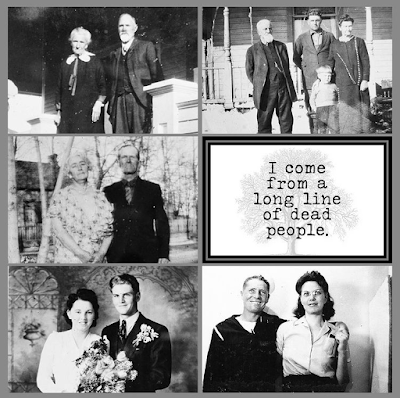You know what I just haven't seen much of out there in the digital scrapbooking world? Pocket cards themed around family history.
So what did I do? I made some!
Introducing the Family Tree card collection!
This card kit includes over 30 cards to help you document your family tree—starting with yourself!
There are information cards for you, your parents, your grandparents, and your great-grandparents.
 |
| Here's a page I made using the Grandfather and Grandmother cards (I blotted out the sensitive information). |
These cards come pre-filled with the Name, Born Location, Died Location, Parent, Spouse, and Children items on the card. You can just fill in the information for your relative. If you want what you type to match what's already part of the card design, I used a font that looks like a typewriter called Silk Remington which is available on Dafont.com (at least at the time of writing this blog post), and you can easily download that font yourself and use it in the Project Life App.
Also included in the kit are cards with familial words on them - first in English centered on the card, but in other languages in the background. Cards include; Family, Father, Mother, Grandfather, and Grandmother. The cards in the kit are sized 4x6, but should work in 3x4 and square pockets as well.
 |
| An example of the "Father" card used in a square pocket. |
Any finally, there are some pedigree chart cards, and some cards with quotes about family history—some with my own brand of quirky humor!
I'll be creating more kits in the coming weeks, so check back here for more photos or the kits, cards, and pages I make with the kits! And be sure to check out my shop where all my cards kits can be found!